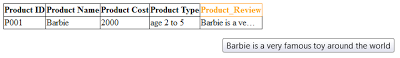//aspx Page
<div>
<table cellpadding="10" cellspacing="10" style="border: solid 10px red; background-color: Skyblue;"
width="90%" align="center">
<tr>
<td style="height: 35px; background-color: Yellow; font-weight: bold; font-size: 16pt;
font-family: Times New Roman; color: Red" align="center">
Backup/Restore SQL Server DataBase
</td>
</tr>
<tr>
<td align="center">
<asp:Label ID="lblError" runat="server" ForeColor="Red"></asp:Label>
</td>
</tr>
<tr>
<td align="center">
<asp:Button ID="btnBackup" runat="server" Text="Backup DataBase" OnClick="btnBackup_Click" />
</td>
</tr>
<tr>
<td align="center">
<asp:Button ID="btnrestore" runat="server" Text="Restore DataBase" OnClick="btnrestore_Click" />
</td>
</tr>
</table>
</div>
//Codebehind Page
using System.IO;
//global var
string strQuery = string.Empty;
string backupDIR = "D:\\BackupDB";
SqlConnection con = new SqlConnection();
SqlCommand sqlcmd = new SqlCommand();
protected void btnBackup_Click(object sender, EventArgs e)
{
con.ConnectionString = @"Server=REFLEXIRP\SQLEXPRESS;database=testdb;uid=sa;password=sasa@123;";
if (!Directory.Exists(backupDIR))
{
Directory.CreateDirectory(backupDIR);
}
try
{
string[] pdfFiles = Directory.GetFiles("D:\\BackupDB\\", "*.bak");
string str = pdfFiles[0].ToString();
if (str!=null)
{
Array.ForEach(Directory.GetFiles(@"D:\\BackupDB\\", "*.bak"), File.Delete);
con.Open();
sqlcmd = new SqlCommand("backup database testdb to disk='" + backupDIR + "\\" + DateTime.Now.ToString("ddMMyyyy_HHmmss") + ".Bak'", con);
sqlcmd.ExecuteNonQuery();
con.Close();
lblError.Text = "Backup database successfully";
}
}
catch (Exception ex)
{
lblError.Text = "Error Occured During DB backup process !<br>" + ex.ToString();
}
}
protected void btnrestore_Click(object sender, EventArgs e)
{
string[] pdfFiles = System.IO.Directory.GetFiles("D:\\BackupDB\\", "*.bak");
string str = pdfFiles[0].ToString();
con.ConnectionString = @"Server=REFLEXIRP\SQLEXPRESS;database=testdb;uid=sa;password=sasa@123;";
con.Open();
sqlcmd = new SqlCommand("USE MASTER RESTORE DATABASE testdb FROM DISK = '" + str + "' WITH REPLACE", con);
sqlcmd.ExecuteNonQuery();
con.Close();
lblError.Text = "Restored database successfully";
}
<div>
<table cellpadding="10" cellspacing="10" style="border: solid 10px red; background-color: Skyblue;"
width="90%" align="center">
<tr>
<td style="height: 35px; background-color: Yellow; font-weight: bold; font-size: 16pt;
font-family: Times New Roman; color: Red" align="center">
Backup/Restore SQL Server DataBase
</td>
</tr>
<tr>
<td align="center">
<asp:Label ID="lblError" runat="server" ForeColor="Red"></asp:Label>
</td>
</tr>
<tr>
<td align="center">
<asp:Button ID="btnBackup" runat="server" Text="Backup DataBase" OnClick="btnBackup_Click" />
</td>
</tr>
<tr>
<td align="center">
<asp:Button ID="btnrestore" runat="server" Text="Restore DataBase" OnClick="btnrestore_Click" />
</td>
</tr>
</table>
</div>
//Codebehind Page
using System.IO;
//global var
string strQuery = string.Empty;
string backupDIR = "D:\\BackupDB";
SqlConnection con = new SqlConnection();
SqlCommand sqlcmd = new SqlCommand();
protected void btnBackup_Click(object sender, EventArgs e)
{
con.ConnectionString = @"Server=REFLEXIRP\SQLEXPRESS;database=testdb;uid=sa;password=sasa@123;";
if (!Directory.Exists(backupDIR))
{
Directory.CreateDirectory(backupDIR);
}
try
{
string[] pdfFiles = Directory.GetFiles("D:\\BackupDB\\", "*.bak");
string str = pdfFiles[0].ToString();
if (str!=null)
{
Array.ForEach(Directory.GetFiles(@"D:\\BackupDB\\", "*.bak"), File.Delete);
con.Open();
sqlcmd = new SqlCommand("backup database testdb to disk='" + backupDIR + "\\" + DateTime.Now.ToString("ddMMyyyy_HHmmss") + ".Bak'", con);
sqlcmd.ExecuteNonQuery();
con.Close();
lblError.Text = "Backup database successfully";
}
}
catch (Exception ex)
{
lblError.Text = "Error Occured During DB backup process !<br>" + ex.ToString();
}
}
protected void btnrestore_Click(object sender, EventArgs e)
{
string[] pdfFiles = System.IO.Directory.GetFiles("D:\\BackupDB\\", "*.bak");
string str = pdfFiles[0].ToString();
con.ConnectionString = @"Server=REFLEXIRP\SQLEXPRESS;database=testdb;uid=sa;password=sasa@123;";
con.Open();
sqlcmd = new SqlCommand("USE MASTER RESTORE DATABASE testdb FROM DISK = '" + str + "' WITH REPLACE", con);
sqlcmd.ExecuteNonQuery();
con.Close();
lblError.Text = "Restored database successfully";
}